CVC practice - Feed the Monster!
- Erica Klein

- Mar 8, 2022
- 2 min read
Updated: Mar 26, 2022
Some skills just need a lot of repetition before they are mastered. Reading a long list of words is boring and most children will quickly lose interest. Here is a simple way to make it a little more fun - feed the words to a monster!
You can print out this slide or use it on a computer. It is possible but a bit more challenging to use on a tablet and not recommended on a phone. Truly, it's best as print and cut.
Your child will need to know the sounds for the letters "b, c, d, g, m, n, s, p" and the short vowel sound "a" (like in apple.)
To play with a paper version, print and then cut out the faces with words and cut out the mouth of the monster. Explain that the monster can only eat correctly read words. Have your student read each word and feed it to the monster. Make it fun by providing a voice for the monster and saying things like "yummy" and "thank you" and "mmmm, delicious" when the child reads the word correctly. If the child reads a word incorrectly, have the monster spit it out, say "eww" or "yuck!" or "blaaaagh" (remember to use the monster voice) to indicate they need to try again.
To play on a device like a computer or tablet, you will need to make a copy of the presentation by clicking "file" in the top left corner and "make a copy" (the entire presentation or selected slide is fine since there is only one). Name the presentation and click "Ok." You will need to leave the presentation in "edit" mode. The student can click/touch and drag the words to the monster's mouth. This can be a bit trickier on a tablet since it requires some precision in where you click and drag. If your child accidentally edits a shape or changes a word, just click "undo" (the arrow in the top left corner) to undo what they did. You can also use "undo" to have the monster "spit out" the incorrectly read words. When your child finishes feeding all the words to the monster, click "undo" until all the words are in the starting positions. Since Google Slides auto-saves, resetting the game will leave it ready for you to play again.
Happy Reading!

_edited.png)
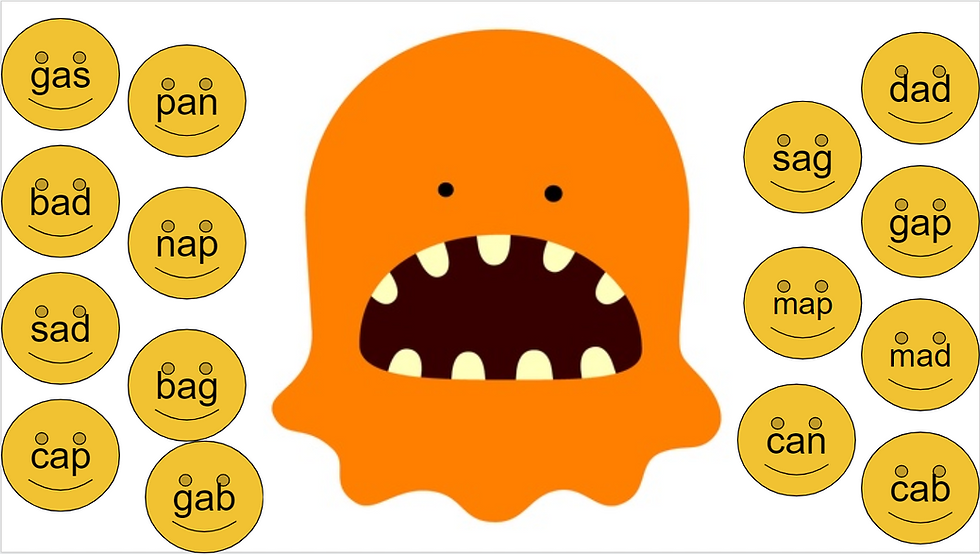



Comments